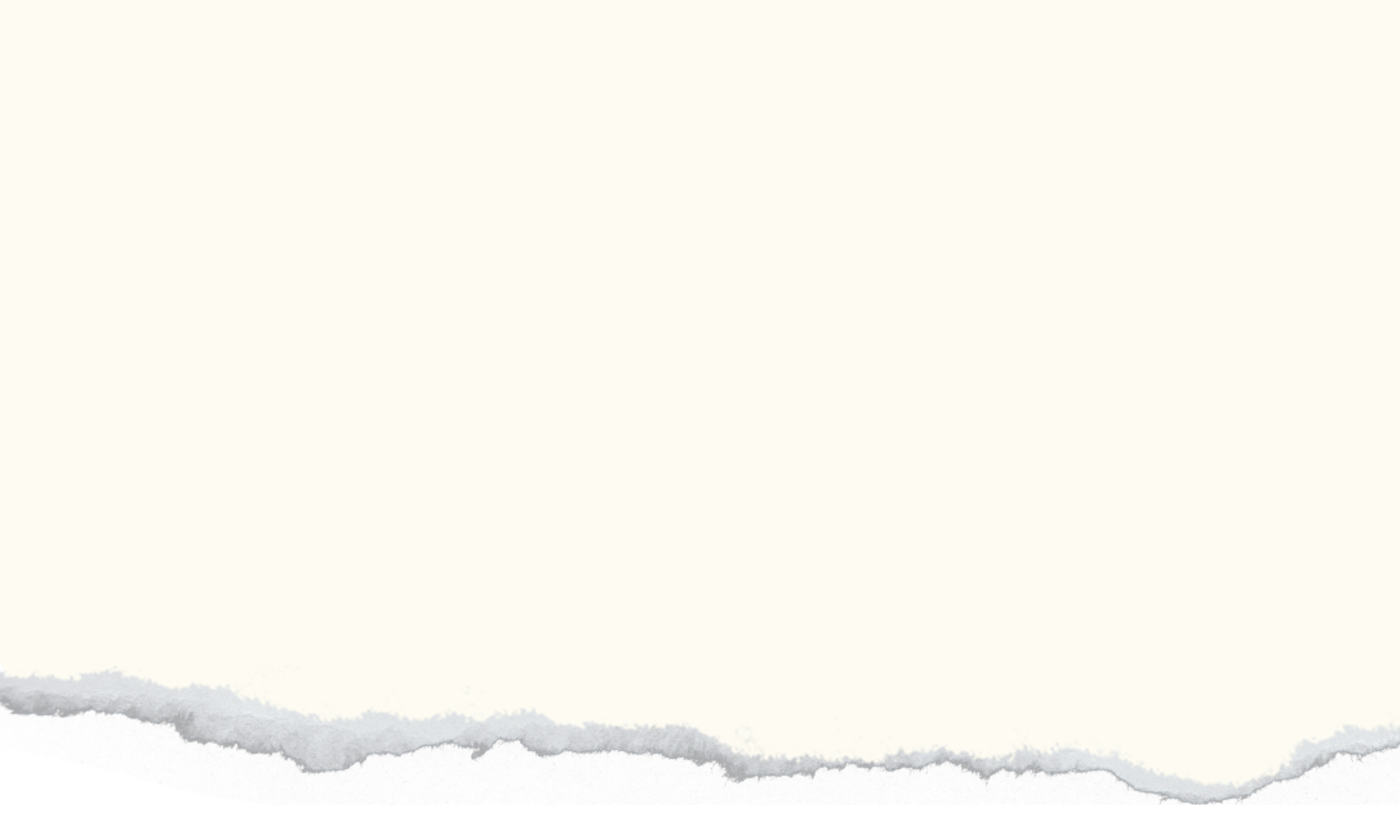Essays on Writing Craft and Mindset
by Maggie Frank-Hsu
How to Use Facebook Events to Increase Engagement
The secret power of Facebook Events: Facebook does audience targeting for you, for free.
Harness the power of the Event page.
Have you thought of using Facebook Events as a content type? Here are a few ways to create and market Facebook Events that you may not have thought of.
1. A Facebook Event doesn't have to be an in-person event. If you run an online business and never meet your clients, you may be thinking that Facebook Events are useless to you. But they can actually be used quite effectively.
A 7-day or 30-day challenge is a great example of this. If you're planning a campaign that includes blog content, videos, and e-mails to subscribers, why not call it a "challenge," assign some dates to it, and ask people to attend virtually?
Make sure to invite your audience so that they receive a notification about the event.
2. Facebook does audience targeting for you. One big benefit to creating an event like this: Facebook suggests events to people it thinks might be interested.
It's a great way to reach people who may not regularly see your page posts, plus Facebook is doing the work of finding potentially interested people for you, and targeting them.
You can see this for yourself by logging into Facebook and visiting your own Events page. On the right, you'll see events you haven't been invited to but which FB has determined you may be interested in. You don't have to pay for this promoted spot.
3. You can even reach users who don't commit to attend. When users click on an event, they now have the option to choose "Interested."
That means even if they don't commit to going to the event, they will receive notifications as you update the event wall with more info, and even with video and blog content. They will also receive a notification on the day of the event (from the "globe" tab in the upper right on desktop, lower right on mobile.
Have you tried FB events for your business? How did they perform?
Vanity Metrics, Part II: Why Followers Mean Very Little
Often when I meet a new potential client, she'll say something to me like, "I only have 200 followers on Twitter." Or another potential client may say, "I have 200 followers on Twitter, which I think is pretty good since I'm just starting out." So, which is it?
Image via BlurBrain.com
Often when I meet a new potential client, she'll say something to me like, "I only have 200 followers on Twitter." Or another potential client may say, "I have 200 followers on Twitter, which I think is pretty good since I'm just starting out."
So, which is it?
Well, this scenario is your first clue that a number of fans or followers on Facebook, Twitter, Pinterest, and Instagram may not be the best way to measure whether you're reaching a substantial audience of potential customers.
Fans Do Not = Customers
As I explained in Vanity Metrics, Part I , you are not trying to enlarge your general audience. Rather, enlarging your audience of potential customers is the whole reason you're engaged in social media marketing. You don't need to reach people who will never buy from you.
And social media followers are not the same as potential customers. So, even if that number is going up, it doesn't necessarily mean you are reaching a larger pool of potential customers.
Additionally, no matter the social platform, your individual posts are not seen by all or even most of your fans and followers.
Let that sink in for a second. Just because someone follows you on a platform does not mean they often or even ever see the content you post.
But you can reach followers and non-followers alike who are interested in what you're sharing. One great way to do that is by hashtagging your posts, using hashtags relevant to your topic.
(You can get a quick primer on how to choose hashtags in this great video from Savvy Sexy Social.)
You'll hear more from me on hashtags in the coming weeks. Just remember:
Not all followers are potential customers
Not all followers see what you post
Non-followers who care about your topic can find you without necessarily following your social pages
Tactics: Staying on Track
It's been a busy week. After running a million errands over the past four days, my husband and I realized we have at least one rat living in the wall of our house. The exterminator came and plugged the hole where he came in, but he wouldn't promise the rat couldn't find another way in.
It's been a busy week. After running a million errands over the past four days, my husband and I realized we have at least one rat living in the wall of our house. The exterminator came and plugged the hole where he came in, but he wouldn't promise the rat couldn't find another way in.
All of this is to say that I ran out of time today and didn't get a chance to write my blog. But I promised myself, come hell or high water, I'd blog twice a week on Tuesday and Thursday. It says so on my home page.
I can't advise clients to blog consistently, create a schedule and stick to it, and not do that myself.
So, it's still Thursday here on the west coast, and I'm blogging. I'm blogging a yawp of persistence and doing what I said I would do.
How To: Gain Exposure for Your Business in 20 Minutes
Two essential ways you should be making audience interaction a part of your daily routine.
"Social media is a two-way street." You hear this statement a lot from social media gurus.
But what does it mean? How should you reply to the grand cacophony of social media users, and how can interacting with people on social media help you find people who love products and services like yours, and connect with them?
Here are the two essential ways you should be making audience interaction a part of your daily routine.
20 minutes a day
If you can set aside 20 minutes a day for this, you can do it. I find these 20 minutes by looking at my own personal (non-business) social media channels for 20 fewer minutes each day than I used to.
It's been worth it.
Now that you've found the time, here's what to do with that time.
First, you should definitely reply to comments on the posts that you create on your own social media profiles. If someone asks a question in the comments of one of your posts, you should definitely be responding promptly.
If that took you 20 minutes, then you can stop here for the day. But if you still have a few minutes left:
How to "join the conversation"
You hear people talk about this a lot. A big online conversation is happening! Online! It has something to do with hashtags! You should join it!
Here's how I think you actually can join into online conversations that matter to your potential audience, and help grow an audience of people who are actually interested in the content you produce.
Use Hootsuite. Here's how to set it up.
Look at the Twitter and Instagram accounts of some of your favorite current and potential audience members. What are they sharing? What hashtags are they using?
Make a list of those keywords and hashtags.
Sign in to Hootsuite.com with your Twitter account.
Once you've signed in, you'll be taken to your Dashboard. It may already be populated with several columns. At the top of the Dashboard, click +Add Stream.
5. On the left side of the box that pops up, choose whether you want to look for posts on Twitter or on Instagram. In this example, I'm going to choose Instagram. At the top of the box I choose Hashtag.
If you choose Twitter instead of Instagram, you would choose "Keyword" from the top menu instead of "Hashtag." Otherwise, the instructions are the same.
6. You can add any hashtag here. Let's say you're a craft brewer (a good example here in San Diego, where there are over 100 craft breweries). Let's say you decided after researching that you wanted to create a stream to follow #SDBeer on Instagram.
7. The stream is added. Now, every time someone posts to Instagram using the hashtag, this column will update.
How does this help my business?
There are two really good reasons to use Hootsuite streams instead of just searching hashtags on Instagram or Twitter itself.
1. You set this up one time in Hootsuite, and it'll be there every time you log in to Hootsuite until you delete it.
2. You can monitor multiple hashtags at once on both Hootsuite and Twitter. If you see a profile come up in multiple streams, you know that that person has a lot of the same interests as your ideal client. That's definitely someone to follow, double-tap on Instagram, and @-target on Twitter.
In my craft beer example, let's say that I noticed that user er_in regularly shares photos of craft beers that she's tried on Instagram, but she hasn't talked about my brewery. Yet.
I could follow her on Instagram and double-tap some of her photos so that she sees my profile in her Instagram notifications. I may comment on one of her photos with an honest comment about how much I enjoyed a particular beer that she's posted.
I wouldn't try to sell her anything in this space. These interactions are strictly one craft beer lover to another. Maybe she notices; maybe she doesn't. But as Austen Allred points out in his incredibly helpful article Instagram marketing, "Commenting 'Hey, check out my products at @username' is among the worst ways one could initiate a conversation with anyone."
Your "Why" and Their "Why": Honing in on Your Call to Action
So many people who are using social media to build their business have never heard of or thought much about "CTAs," yet the call to action is a big deal when it comes to social media marketing. In fact, it's the difference between a social media presence that builds your business, and using social media just for fun.
I was reading Megan O'Neil's blog post about adding a "call to action" to your Facebook Newsfeed video. (Her post is here.) It got me thinking.
The call to action is a big deal when it comes to social media marketing. In fact, it's the difference between social media marketing that builds your business, and using social media just for fun.
Yet so many people who are using social media to build their business have never heard of or thought much about "CTAs," so they don't know what they're doing with the power they wield.
UNTIL NOW. Muhahahahahaha. (Because I'm going to explain it.)
First off, whether you follow Megan's advice or not, every single social media post already has at least one call to action built in.
But let's back up. First, what is a call to action?
What is a CTA?
Take it away, Wikipedia:
In marketing, a call to action (CTA) is an instruction to the audience to provoke an immediate response, usually using an imperative verb such as "call now", "find out more" or "visit a store today."
Q: What do you think the most common online CTA is?
A: "Click here."
"Click here" has revolutionized marketing. When you share a link, the implicit call to action is always "click here." That's why it's so important to think strategically about whether you're linking to your own website or to other people's websites. Your post is requesting something from your audience. "Like this post." "Share this post." "Click to the site."
They are all versions of "Click me."
Understanding these implicit CTAs will help you focus on which one you want your audience to actually pay attention to.
Understand your mission. Understand your CTA.
A single Facebook post has at least 3 implicit calls to action: Like, Comment, and Share.
The link post above contains a fourth implicit CTA: "Click on me to read the whole story."
That implied call to action is the reason Facebook drives about one-quarter of all referral traffic. If you add an enticing turn of phrase at the top and a fun headline, that "click me" call to action is hard for your audience to resist.
Now, apply this knowledge to what you share on your business' social media. (Because it's probably not articles about Star Wars.) But should it be? How you decide what to post has a lot to do with who you want to reach and what you want the audience to do when they see your post.
Your "why" and their "why"
You want to share posts that prompt people to check out your website and join your email list so you can begin developing a relationship with them.
That's your "why."
But your audience's reason for clicking on something is because they find it interesting, period.
That's their "why."
Your post needs to muster the interest of people who are receiving dozens of other updates from friends and family: new baby photos and engagement announcements, celeb gossip and food porn.
For this reason, many businesses post links that are intriguing to a large audience, but don't build a relationship with people who are likely to become potential customers. They even post links to pages that aren't part of their own websites.
Those fun posts may get a lot of likes, comments, shares and link-clicks, but if they're not generating value for the business, that engagement serves no purpose.
Those businesses are aware of their audience's "why," but not of their own "why."
On the other hand, some businesses (sometimes the same businesses) post links directly to their product pages, with a CTA of "Buy Now!"
That's the businesses "why," but it totally ignores the audience's "why." In other words, that post is gonna bomb.
Remember: you're competing with friends and family! You need to create posts that take into account your "why" and their "why."
How do you do that?
3 Time-Management Apps I Will Try (Again) in 2016
Today is Jan. 5, which means we are two or three days away from abandoning our New Year's resolutions. And yet!
The fact that I have a little problem with procrastination becomes painfully obvious when I scroll through my Google search history. I will spare you the full list, but it includes, "procrastination good for you?" (Maybe. But that's not the point!)
Today is Jan. 5, which means we are two or three days away from abandoning our New Year's resolutions. And yet! I would like to get just a shade better at reducing the amount of time I spend taking care of phone calls and errands that can wait, and generally putting off tasks I've identified as top priorities for growing my business.
Can technology help me? Here are 4 apps I'm trying in 2016. I've tried a couple of these before, but in order to hold myself accountable to giving each of these methods a fair shake, this time I have a plan.
I’ll measure my productivity on a day without using one of these apps, and then again on a day when I have used one.
I’ll report the data here on the site once a quarter, so we can determine which of these apps have helped me the most.
1. Time Management: Pomodoro
Like many of my favorite time-saving tips and tricks, I heard about this one from a work-at-home parent. What I like about the Pomodoro Technique is it allows you to build breaks in between short, intense periods of focus. This is built-in procrastination time, which theoretically alows for uninterrupted focus during non-break time. The timer reminds you to return to task.
I love Trello for its flexibility as a to-do list. And I like that I can build in accountability. When you're working for yourself, you spend a lot of time accountable only to the voices in your own head. Trello allows you to externalize those random snippets and transform them into discrete, tangible objects. You can set up lanes like "To Do," "Doing," and "Done," and move these cards across the lanes, giving you a sense of accomplishment.
GoalsOnTrack is the one I haven't yet used. But I decided to add it to the list after reading on its website: "The secret of getting ahead is getting started. The secret of getting started is breaking your long, complex, overwhelming goals into small, manageable chunks."
Sounds like the antidote to one of my recurring reasons for procrastinating—not knowing where to start.
Have you tried any of these apps, or about another way to beat procrastination? Leave it in the comments.
Measuring Success: Split Tests and Social Media
You can conduct very effective tests using your posts on social media. They may not be perfect split-tests, but they can provide enough data to help you decide whether saying something like "Click here" works better for your audience than saying, "Get it now." Here are some options.
The home page of Google Analytics. What are these numbers actually telling you about your business?
In my last post on vanity metrics I asked,
“So how do you measure if you’re creating a larger audience that can help you reach your goal?”
To put it bluntly: the key is to measure how many of your users are taking an action that directly leads to your making money. So how do you do that?
Page views can’t tell you whether you’re attracting potential customers who become real, live customers. But one of the methods you can use to produce actionable metrics—metrics that indicate whether your audience is getting hooked on what you have to say—is the split-test.
What is a split test?
Split-testing is also called A/B testing because you are testing two ways of doing something (way A and way B) on two halves of your audience—splitting your audience.
For example, you may present 50 percent of people who land on a particular page with a link that says "Click Here" and the other 50 percent with a link that says "Get It Now."
If a whole lot more people click on "Click Here," you know that "Click Here" is the better word choice for your link on that page.
Here's a video that explains the idea, from Optimizely, a company that helps set up and run split-tests.
Why are split-tests hard to execute on social media?
Because you cannot automatically segment your social media audience this way.
You can't set it up so that half your followers see a post with one type of wording and half see it with another. Your post will pop up to whomever Facebook, Twitter, or Pinterest chooses to show them to.
How to execute tests on social media anyway
You can still conduct very effective tests using your posts on social media. They may not be perfect split-tests, but they can provide enough data to help you decide whether saying something like "click here" works better for your audience than saying, "Get it now." Here are some options:
1. Use targeted audiences on Facebook. You can target geographically, by age, gender, and language on Facebook for free. Use this option if you want to see whether a certain message lands more effectively with women, as opposed to men, or with a certain age group.
2. Test using time of day and day of week. People often ask, "How often should I post to social media?" The only way you'll know for sure is to run tests. When are the best times of days to post? Should you post more often on certain days and less on others?
Get a detailed how-to guide on setting up split-tests that answer these questions here. Have you tested these methods? How have they worked for you? Let me know in the comments!
Use Your Authority to Build Your Business
Starting off a piece of writing with a dictionary definition ranks among the hokiest of openings. But, as is often the case, the dictionary provides inspiration to the fact-checker and copy editor in me. Authority (clears throat):
Starting off a piece of writing with a dictionary definition ranks among the hokiest of openings. But, as is often the case, the dictionary provides inspiration to the fact-checker and copy editor in me. Authority (clears throat):
: the power to give orders or make decisions : the power or right to direct or control someone or something: the confident quality of someone who knows a lot about something or who is respected or obeyed by other people: a quality that makes something seem true or real
Authority confers power (1), respect (2), and authenticity (3). Establishing your authority is incredibly important when you're building your business.
Here's one example: over the past few months, I've spoken to a lot of real estate agents in San Diego because my husband and I are thinking about buying a house. We've met them haphazardly, often at open houses. One real estate agent stuck out.
Why?
She didn't wow us with details of the deals she'd brokered; she didn't make promises about prices. She didn't push us with talk of scarcity and a hot market. In fact, she impressed me not by talking about houses for sale at all.
Instead, she talked about the neighborhood she'd lived in for nearly two decades. She was helping to organize a block party celebrating the neighborhood, and in talking to her about it, it became clear she knew her neighborhood inside and out. She knew her neighbors, knew the other agents selling in the neighborhood, knew the schools, parks, and hangouts. She provided that same attention to detail to other San Diego neighborhoods: she knew their histories, their ups and downs, their potential for resale value.
Her authority earned our trust. We wanted to look at houses with her because she'd proven in conversation that she was an authority on this town.
How about an online example: Facebook ads. When you see an ad exhorting you to click, sign up, buy, whatever, how often do you take them up on it? If you've never heard of the company, do you go for it?
When I think about my own interaction with Facebook ads, I realize that one of the only companies whose ads I click on are Amazon's Daily Deals. Why?
I've bought from Amazon before
Every time I buy from them, I get exactly what I ordered, and it arrives on time
And most of all, I go for it because Amazon's prices have consistently matched or beat other retailers where I've shopped
So what do the real estate agent and Amazon have in common?
Trust.
They've both developed expertise in their respective spaces. Their expertise shows in the way they interact with me, the potential customer. And those interactions have established them as authorities and inspired my trust.
And this is a lesson that you, me, and everyone else can use. Is there a subject, a place, an industry related to your business that you know a ton about? When you get started on this topic, do your family members roll their eyes?
That's a topic in which you have expertise. Sharing that knowledge with potential customers, on- or offline, will help you build your authority on that topic. You'll gain power and gain respect in an authentic way--also known as gaining trust.
PS: My favorite guru on the link between gaining trust and doing business is Ian Altman, who talks a lot about "same side selling." I love what he has to say on this topic.
Why You SHOULD Share Other People's Content on Pinterest and Twitter
A couple of weeks ago, I urged you not to post links to other people's content on your own Facebook brand page. Today, I'm going to urge you to post links to other people's content on your Pinterest and Twitter brand profiles. What gives?
A couple of weeks ago, I urged you not to post links to other people's content on your own Facebook brand page. (Read the full post here.)
This time, I'm going to urge you to post links to other people's content on your Pinterest and Twitter brand profiles. What gives?
I'll start with the reasons I said not to post other people's content to your own Facebook brand page.
Facebook is the ideal social media platform to drive traffic from to a website. It drove 25 percent of ALL internet traffic last year.
When you post to your Facebook brand page, most of your fans won’t see it. In fact, brand pages can reach as little as 2 or 3 percent of their number of fans each time they post.
Neither of these two factors affect Pinterest or Twitter.
Pinterest does drive a lot of traffic. But it doesn't drive 25% of all internet traffic. In addition, when you share other people's content on Pinterest strategically, your audience is more likely to find your content as well.
Ah, yes, sharing content strategically is the key. This method is also known as content curation.
In fact, though Pinterest and Twitter seem quite different, they share a major similarity: their features lend themselves to content curation in a way that Facebook's just don't.
Pinterest offers boards to help users curate content; Twitter offers hashtags. But each platform offers you, the user, the chance to establish your authority and raise your profile within your industry by curating Pinterest boards or Twitter feeds full of useful information on a particular topic.
Let me break it down by platform.
Pinterest is as much a search engine as it is a social media platform.
Translation: Users search on Pinterest for the topics they're interested in. They don't just browse their newsfeed to see what friends have posted. Pinterest makes suggestions to those users based on the keywords they're searching for. That means, if you've created a board on a particular topic, and users are searching for that topic, it's likely you're board will make its way into their search results.
If you create a themed board with pins to your site as well as pins to other similar products, and title the board with a keyword related to your business, you have a good chance of popping up in search results. You can read more about this method in the Brilliant Business Moms' post all about Pinterest, about 2/3 of the way down.
In this section, Beth Anne describes creating "the biggest and baddest Valentine's board around" in an attempt to reach her ideal customer, who she knew was probably on Pinterest but probably not searching for keywords directly related to her business.
Here's Beth Anne:
You might be wondering, “what’s the point of pinning all that Valentine’s stuff if your blog is about growing a business? Aren’t you wasting your time?” In a nutshell, the answer is, “No, we’re not wasting our time.” By creating the biggest and best boards on Pinterest, we get many new visits to our profile and clicks over to our site via Pinterest.
Of our 4X increase in traffic via Pinterest, over 33% of that traffic came just from clicks via our profile.
The takeaway: curate Pinterest content that your audience is likely to be searching for, even if the content is not directly related to your blog or business.
If you can pin links to your own site, great. But if not, know that if you curate content around a topic that your ideal customer is searching for, you are likely to make connections.
Beth Anne's strategy was especially savvy since Pinterest often favors sharing seasonal content in search, and users flock to Pinterest for seasonal ideas, like ideas for Valentine's Day.
You can approach Twitter in much the same way. The hashtag (#) allows you to curate on Twitter. The strategy is the same: think about what your ideal client cares about, and share information about that on Twitter.
Use hashtag-tracking tools like Keyhole.co and Ritetag.com to determine which hashtags to add to your tweets.
Then share only the most interesting, engaging content within the topic you've chosen.
"I Couldn't Post Consistently to My Blog, So I Stopped Updating It." Is This You? What to Do About It.
Writing when you don't wanna write: it's a bit of an obsession with me. When I was growing up, I always envied the stories I heard about people like Ursula LeGuin, who submitted her first story for publication at age 11, or Isaac Asimov, who famously wrote so many books that even superfans have lost count.
Writing when you don't wanna write: it's a bit of an obsession with me.
When I was growing up, I always envied the stories I heard about people like Ursula LeGuin, who submitted her first story for publication at age 11, or Isaac Asimov, who famously wrote so many books that even superfans have lost count. I always thought that if you weren't prolific, you shouldn't bother. Maybe you've heard something along those lines, too.
But for many writers, that product doesn’t come so easily.
About eight years ago, I worked as a fact-checker for Gourmet magazine. At the time, the copy chief was working on a memoir. He didn't chat much, and anyway I found him intimidating, so I rarely spoke to him.
Maybe that’s why one exchange stands out in my memory. One of us was delivering a proof to the other’s desk. I asked him how he was progressing with the book. I remember him scrunching up his face in what looked like literal, physical pain.
He said something like, “Writing is a torture."
Yes! Even for writers who have book contracts with Random House, writing is a torture. What hope, then, is there for the rest of us?
Focusing Outward
If you allow this line of thought to take care over as you're writing, self-doubt will defeat you. You'll defeat yourself.
One way to combat this line of thought is to answer these questions with your writing:
Who are you helping?
What are you helping them do?
These questions shift the focus from you. (Are you a good writer? Who do you think you are? You don’t how to do this. etc. etc. etc.).
Now you can focus on the impact you’re making on THEM: you audience.
Your frame of mind goes from self-defeating to problem-solving: What info are they looking for? What do they need to know? How will you write to get that information to them?
Here are 3 things you need to do in order to answer the questions about who you're helping and what you're helping them do.
1. What do you know all about and can't wait to tell others about? You can break this down in a few different ways. Jeff Goins has a great exercise that I recommend for explicitly naming your topic.
2. Who is your ideal reader? If you sell a product or service, are you writing to your ideal customer? Who is that? Write down a list of his or her traits and keep it somewhere handy. Refer to it when you're wondering what you should write about. What does that person want to know that you have the answer to?
3. Connect what you know with what they want to know. Go through your e-mail, files, notes, memories to find frequently asked questions. What do clients and potential clients always end up asking you? Match those FAQs to the topics you can't shut up about.
Voila: A blog post idea.
As you're fleshing out your new idea into a blog post, you may get stuck. When you do, you can come back to this thought: “How can I write about this topic in a way that answers my ideal client's question on this topic?”